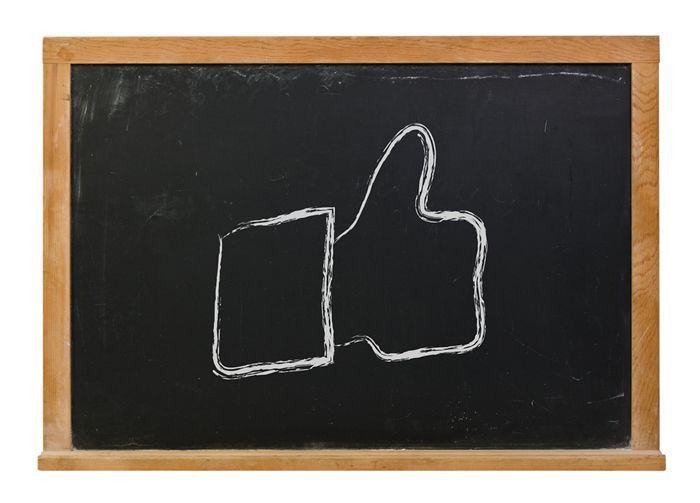Why has Facebook advertising become so popular? Because it’s easily one of the cheapest ways to reach your customers. When compared to print media and other forms of online advertising, the bang for your buck with Facebook advertising is almost unbeatable. It’s not just young people on Facebook nowadays, it’s everyone. And that includes your next potential customer. So let’s talk about using Facebook advertising for your business’s next marketing campaign with a quick guide on how to get started.
Types of Facebook Ads
Of course, what types of ads you end up using for your Facebook marketing campaigns will largely depend on what kind of business you’re running and who you’d like to target.
Let’s do a quick breakdown of the ad types so you’ll be one step closer to deciding which is best for you and your business.
- Sidebar ads. Sidebar ads appear on the right side of the user’s screen when they’re scrolling through their feed. They’re the cheapest of the 3 add options, but are usually clicked on the least.
- News Feed ads. News feed ads usually produce better results (and are a bit more expensive) than sidebar ads because they place your ad right in the middle of all the action on the user’s news feed. While scrolling through their feed, they can’t help but notice these types of ads neatly tucked between updates from their friends.
- Mobile News Feed ads. Mobile news feed ads are just like news feed ads–but made specifically for mobile users. These ads will appear only when a user accesses Facebook from its mobile app on a smartphone.
Bidding for Ad Space on Facebook
Pricing structure is based on 2 rates: pay-per-click (PPC) and pay-per-impression (PPM). The PPC amount is how much you’re willing to pay when someone clicks on your ad, while the PPM amount is how much you’re willing to pay when your ad is seen by 1,000 users. You’ll get to set your PPC and PPM rates based on your advertising budget. The rates you set are called maximum bids–it’s the maximum amount you’re willing to pay when your ad earns a click or impression.
Once you’ve set these rates and decided on a total advertising budget, your ad enters the ad auction where it will compete for ad space. Your ad beats out a competing ad when your maximum bid is higher than theirs, so you can expect to pay more for ad space in more crowded markets.
Aligning Your Facebook Ad Campaign Settings with Your Business’s Goals
You’ll be able to customize your ad campaigns based on what kind of results you’d like to see. For instance, you’ll tell Facebook whether you’d like your ad earn you web conversions, app installs, page likes, or other types of results.
You’ll also need to think about how you’d like to target your ads. Save yourself money by setting targeting preferences so you can ensure that the people seeing your ad are the ones most likely to engage with it.
You can edit targeting settings based on: demographics, like age and location; interests, based on what pages a user has liked; or more broad terms, like whether or not a user is married.
Taking a few extra moments to make sure your targeting settings are geared towards the exact types of people you’re looking for will multiply your success with Facebook advertising.
While there’s many other settings and features to Facebook advertising, keeping these tips in mind should help get you off the ground for now. If it sounds like a bit too much work, consider outsourcing these tasks to a digital marketing manager who specializes in reaching customers through social media.
Whether you and your business decide to go at it alone or enlist the help of digital marketing agencies, you won’t regret reaching out to your customers through Facebook advertising.